Autodesk announced the release of HSMWorks 2015, a fully integrated CAM solution for users of SolidWorks software. Yes, that’s right. It’s for SolidWorks users. The company was bought two years ago by Autodesk with a promise to its dedicated flock of users that it would continue to both support and sell the product to users of its competitor, SolidWorks, and the company has stood by its promise.
In fact, this release of HSMWorks 2015 marks the third major release of the HSMWorks product line since Autodesk acquired HSMWorks. In that time, the company has also released twelve updates with hundreds of new features and enhancements, which enable users to turn their models and assemblies into machined parts, all within a fully integrated design to manufacturing workflow.
“This new release is a great example of our ongoing commitment to our customers, regardless of which CAD system they use,” said Robert “Buzz” Kross, senior vice president at Autodesk. “The feedback from users tells us HSMWorks is valued for its integration, ease-of-use and performance. This release takes the software even further with innovative new updates and features.”
What’s New
HSMWorks 2015, with support for SolidWorks 2015, includes many new enhancements, including a significant update to Adaptive Clearing, the product’s high-efficiency roughing technology. It reduces valuable cycle time from machining jobs by taking advantage of highly efficient toolpath motion that maintains constant cutter engagement during material removal.
The updated Adaptive Roughing feature also now includes taper support for helical ramps, enhanced stay-down linking and optimized z-level transitioning, which directly contributes to reduced cycle times and more efficient operation on the machine.
Stock simulation has been updated with improved performance in 3D mode, important for customers in the mold/die industry and those who frequently work with large models with 3D and sculpted surfaces.
Free version also updated
HSMXpress 2015, a free version of HSMWorks offering professional CAM capabilities exclusively for 2-1/2 axis milling machining projects, has also been released as part of this update. HSMXpress includes all the same 2D Milling and Drilling capabilities as HSMWorks, along with solid part simulation and post processing system.
HSMWorks 2015 also supports the latest Intel Xeon Processors and high-end workstations, like the HP Z840 Workstation, configurable up to 36 total processor cores in one system. This allows HSMWorks 2015 to take advantage of the latest in computing power to speed toolpath calculation and post-processing times; making it easier to accommodate last minute engineering changes and get CNC programs to the shop floor faster.
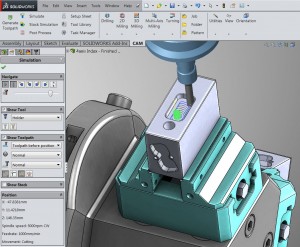
Comments
Post a Comment